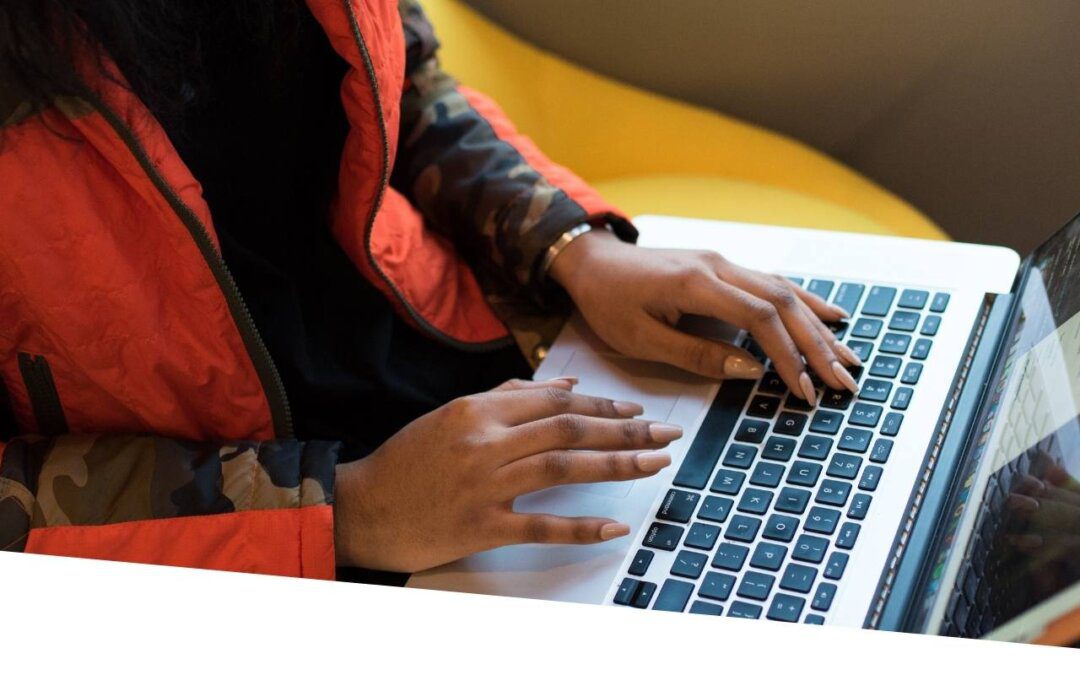IN ADDITION TO MY BLOG, I’M ALSO A CONTRIBUTOR FOR ENTREPRENEUR AND THRIVE GLOBAL | CHECK THEM OUT & KEEP READING!
Inbound marketing was a new concept just a decade ago. Marketers realized that they couldn’t just produce a lot of material; it had to be high-quality and optimized in ways that would make it as search-engine-friendly as possible.
Previously, content was mostly limited to the written word. That is no longer the case. Written material like blogs and ebooks and media such as podcasts, graphic assets, and videos are all part of today’s comprehensive content strategy.
YouTube is the world’s second-largest search engine, following only Google, its parent company. YouTube videos account for eight out of ten video search results, and the site is continually expanding, with over 500 hours of video posted every minute. How can you keep from drowning in a sea of videos, you may wonder? Your best chance is to use video SEO best practices to optimize amazing videos for search.
What is YouTube SEO?
YouTube SEO is the process of optimizing your YouTube videos and channel in order to improve your YouTube rankings. Search engines, such as YouTube, use a complex algorithm to decide how your videos will rank in their search results. Increasing critical KPIs like follower count, brand visibility, website visits, and income may all be boosted by optimizing for YouTube.
YouTube optimization is focused on the number of people who have seen your video and how well it is rated in a certain category. Brands that optimize for YouTube search trends have witnessed a 50 percent increase in watching time year over year in the last three years, according to research.
Eight Simple YouTube SEO Tips to Rank Higher in Search
As explained by Ellie Buckle, Head of Digital and Strategy at Purpose Media.
Pick Your Keywords Wisely
SERPs are getting more competitive every month. New competitors, new products, new services—everyone is fighting for the top spots. So, finding ways to diversify yourself and your offering is crucial. Do your keyword research, and unless you can compete with really competitive terms, pick keywords that can get you volume but are less competitive.
You can use the same keyword research tools you’d use for PPC or SEO, like:
- WordStream’s Free Keyword Tool
- Google Keyword Planner
- Moz or Semrush
- Google search—search suggest, people also ask, related searches, and more!
Use Keywords in Your Video Title
Understanding the search intent of your audience is the first step. We know that the most common types of search intent include informational, commercial, navigational, and transactional. So, matching what your video is about with the intent of your customer is going to be really important for getting your video visible in search results.
Secondly, make sure, you understand WHY you want to create a YouTube video and who the primary audience is. For instance, if you are looking to showcase a product review, then use the product name in the video title and description. It sounds really simple, but there are so many YouTube channels that miss this step and their videos show up low on Google and YouTube search results.
Include the Keyword in Your Video File
Super simple, but YouTube may use this as one of the ranking factors when it comes to showing your video in search results. If the file name you are uploading has the target keyword in it, your video will have a much better chance of being ranked—and a much better chance of gaining more search volume. When uploading a new video, you can see the filename. YouTube uses this to make sure the video is relevant, so ensure your file name is updated before you upload it!
Optimize Your YouTube Video Description
One of the most important ranking factors for YouTube SEO is making sure you have a solid, optimized video description. Whenever you change or update any YouTube video element—which includes video descriptions, subtitles and closed captions, and video thumbnails—YouTube will reevaluate the video. This can be good or bad… so it’s important you get it right the first time!
YouTube recommends that you put your most important keywords in the first couple of sentences of your description – and that your description should be no longer than 200 words. Broadly speaking—make your description useful. If it doesn’t help a user—delete it.
Youtube has some great resources on the Youtube Creator Studio which is a resource that is always updated with current information. It has a handy list that guides you through the steps to a successful video description:
- Include an overview of your video using natural language—not just a stream of keywords.
- Insert the most important keywords at the beginning of your description.
- Pick 1–2 main words that describe your video and feature them prominently in both your description and title.
- Use keyword tools such as Google Trends and the Google Ads Keyword Planner to identify popular keywords and their synonyms. Including these terms can help you to maximize traffic from searches.
- Omit irrelevant words in your description because it creates a poor viewing experience and may violate Google’s policies.
Use Video Hashtags To Drive YouTube Search Results
Across social media, hashtags (#) are now used to help users find content that answers their questions across a range of platforms. You can use related hashtags (#) in video descriptions to help viewers find your video when they search for a specific hashtag.
Tags specifically help drive search as they make key trends more visible. Once you add a hashtag to the video description, it will be shown above the title of the video and then become hyperlinked. It’s also important to remember where you include video hashtags here. If you add a hashtag in the video title, hashtags from descriptions won’t get displayed about the video title.
Select A Video Category
If users are searching for a particular video with advanced options, they can select the search to show videos from selected categories. When uploading your video, it’s important you contextualize your video with categories so you will have a better chance of getting found by a user.
YouTube has a variety of category options to pick from, so you should be able to find a category that suits your YouTube videos. You can select the category options when uploading your video.
Customize Your Thumbnail Image
Thumbnails can help or hinder your YouTube videos. They are the first thing that grabs people’s attention when they look at YouTube search results. A strong thumbnail can lead to a higher watch time, which can have a big influence on YouTube ranking.
Create something that grabs people’s attention and stands out from the crowd so that your video gets noticed. For example, these thumbnails are just taken from the video itself and are probably not the most relevant for grabbing the user’s attention. Creating a custom thumbnail is the best way to see results—showing people what your video is about and how it will benefit them is the real key to success.
Add Subtitles And Closed Captions
Using subtitles and closed captions is the final tip for success on a YouTube search.
While video subtitles are designed to communicate video dialogue for viewers who can’t understand the video language, closed captions are for viewers who can’t hear the audio.
Both subtitles and closed-caption files contain the text of what is said in the video, like a transcript. The file will also contain time codes for when each bit of text should be displayed through the video, so it can match up with speech or another visual element. See what file formats YouTube support here. The other benefit of having a transcript for your video is that it can be picked up by broad search engines, just as a blog would.
On the video upload screen, you can select your file and video language. There are a lot of really good guides out there for how to create an SRT file for your video.
Bottomline
Finally, conduct research in the same manner that you would for any other piece of material. Concentrate on making timeless videos that you can use to expand your content portfolio. The more useful material you provide to users, the more traffic your company and YouTube channel will receive.
Other Articles You May Enjoy
How to Build an Effective Content Calendar for Social Media Success
Learn how to create an effective content calendar that keeps your social media strategy organized and impactful. This guide covers planning, scheduling, and optimizing content to boost engagement and consistency.
The Cost-Effectiveness of a Fractional Marketing Director vs. In-House Team
Discover the cost-effectiveness of hiring a Fractional Marketing Director versus building an in-house team. Learn how this flexible, budget-friendly solution can provide expert strategy and leadership without the overhead costs. Find out if it’s the right move for your business!
Building a Digital Marketing Strategy That Aligns with Your Business Goals
Learn how to build a digital marketing strategy that aligns with your business goals. This guide breaks down key steps to create a results-driven plan that boosts visibility, engagement, and growth.